How to post and answer a question
Posting a question
Posting a model train question on this forum is really, really easy:
- Go to the question page, which is here.
- Fill in the boxes and press ‘publish question’.
- All done!
That’s it – easypeasy!
On the upside, you don’t have to create an account or anything like that.
On the downside, each comment and question has to be manually approved, so we keep the forum free of hucksters and spam. This means it may take a few minutes (or hours truth be told) to go live.
Or if you’d like to see the recent questions, they are here. Just click on the question to reply.
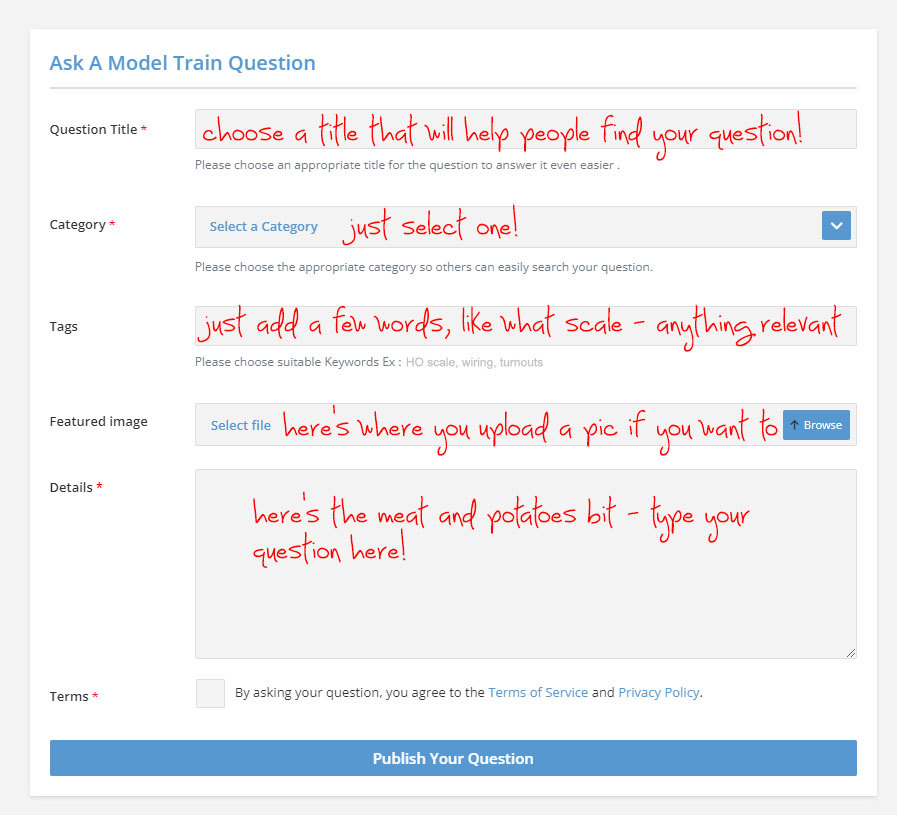
Don’t forget, your question has to be approved, so it may be a short while before it’s approved and live on the site.
Or it may be a long while if I’m out walking on the dog, or fast asleep because I’m on the otherside of the world.
But at least we’ll keep this place spam free, easy to use and useful.
Here’s how to answer a question
It’s just 3 easy steps to answer a questio on the model train forum:
Click on the ‘recent questions button’ at the top pf the page.
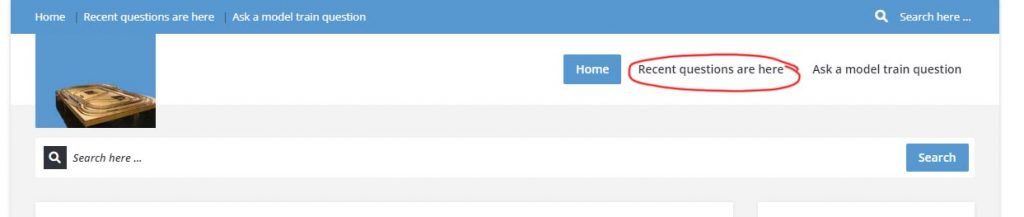
Then click on the title of any question.
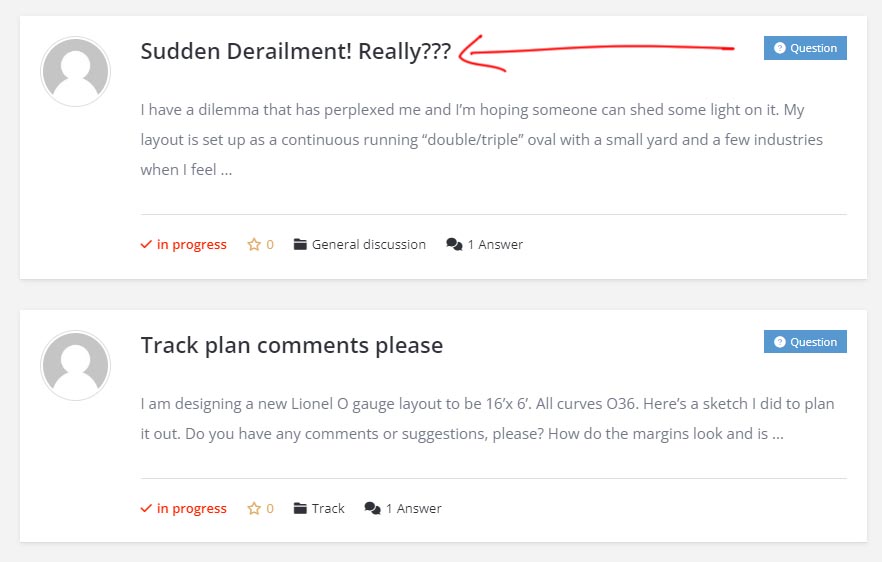
Then just scroll down to see all of the question, the other answers, and the form for your own answer!
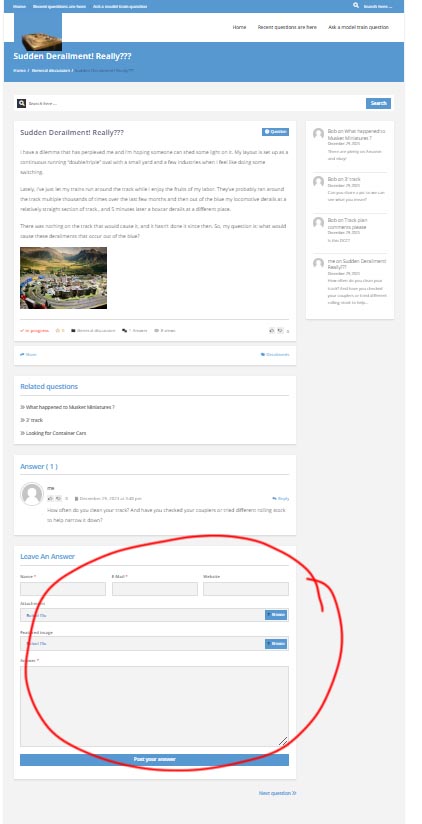
Please just mail me if you need any help – just hit reply to any of my mails.
Best
Al.